In our connected world, protecting your digital footprint is paramount. Whether you use the Internet for work or to stay in touch with friends, it’s essential to understand the potential risks of digital life and ensure that all of your data remains secure.
Today we’re going to cover 8 actionable steps to keep your data safe online — so let’s get started!
1. Be Careful About What You Post Online
Think before you post. Before sharing information or an opinion on the web, ensure it’s accurate, appropriate, and cannot be misconstrued. Once things are posted on the Internet, they become relatively permanent records. It’s better to be proactive than face unwanted consequences down the road. After all, the digital footprint left by your posts can follow you for the rest of your life.
Take responsibility for yourself and always remember that anything put on the internet stations with you forever. It may sound daunting, but regular maintenance of our digital reputation is simple and requires minimal effort. Set up alerts to tailor content related to your name or brand mentions tracking any identity theft or abuse over time. Above all else, have common sense when updating social media profiles.
2. Use Strong Passwords
Strong passwords should be long, generally 8 characters or more, and contain a combination of uppercase letters, lowercase letters, numbers, and special symbols.
Additionally, it’s important not to reuse passwords and to ensure different types of accounts have separate sets of passwords.
Remember that now more than ever, it’s essential to creatively secure our data: Large-scale cyberattacks are becoming more frequent as technology advances. Outsmarting hackers by creating strong passwords is the best defense!
3. Keep Your Personal Information Private
Security measures like strong passwords and two-factor authentication can go a long way in protecting your digital footprint. Be sure to limit the personal information you post on social media or share on public websites. Consider using privacy tools like VPNs or anonymous browsers when accessing online accounts.
4. Manage Your Cookies
Cookies have been around since the early stages of the world wide web, yet they are still often misunderstood by many computer users. A cookie is simply a tiny piece of code stored on a user’s browser that can monitor the user’s website visits over time.
By learning to manage your cookies, you can control who sees what data and helps ensure that your personal information remains safe and private. The amount of control varies from browser to browser. By understanding your privacy and security preferences, you can ensure that only those companies who need access see your activities online.
5. Be Wary of Phishing Scams
Phishing scams are one of the most common cyberattacks that can significantly impact a person’s health and financial life. These attacks can glean confidential information such as bank details, passwords, and social security numbers, whether via a malicious link in an email or through a malware-infected website.
To protect yourself from phishing scams, it is essential to adhere to some basic safety precautions, such as not responding to emails that look suspicious or clicking on links in emails that appear fishy.
Furthermore, enabling two-factor authentication for accounts should always be enabled when possible, and each device that connects online should have comprehensive antivirus software installed.
6. Opt Out of Data Collection
With the growing popularity and availability of genetic testing services, it’s becoming increasingly important to understand how these companies use and store our data.
When it comes to your genetic information, who really has control? Technically speaking, you own the data from a DNA test. But once that sample is submitted for analysis by an outside company – they become responsible as its custodian. Unfortunately, this can put your info in harm’s way.
By opting out of data collection, you can ensure that your genetic information does not become a part of any more extensive database or aggregated dataset. This means that even if a third party were to gain access to this sensitive information, they would need help to identify which person it belongs to and what it means. Additionally, opting out helps protect your privacy by excluding any identifiable information from being collected or stored by third parties.
Furthermore, opting out also aids in preventing companies from using this information without your explicit consent for marketing purposes or research studies. By doing so, you can help ensure that your genetic material remains private and secure while still allowing access to the results of your tests in an anonymous form.
7. Use VPNs
VPNs, Virtual Private Networks, are one of the most effective ways to gain an extra layer of security when using digital services. It allows you to access the Internet through an encrypted connection. This ensures that all your activity remains private from anybody snooping around from outside.
Additionally, they will enable you to access blocked websites while simultaneously hiding your IP address so its location remains undetectable. With a VPN, your online data is safe wherever you are in the world – it’s like having a private bodyguard guarding your fundamental right to privacy anytime you’re online!
8 . Keep Your Software Up-To-Date
Ensure that all software on computers, tablets, and smartphones is kept up-to-date by installing updates as soon as they become available. Companies often issue these updates to fix bugs, respond to security threats, and improve their products. Keeping your software updated protects you from hackers looking for ways that old software versions are vulnerable.
If a particular piece of connected software hasn’t been updated in months or years, chances are that hackers have figured out how to exploit any weaknesses in it by now. Keep your software up-to-date a priority – taking this extra step ensures more excellent protection and security while navigating the ever-growing cyberspace ecosystem.
Protecting Your Privacy Online
Securing your online presence is essential in the age of digitalization. By following the simple steps outlined above, you can take control of your digital security. No matter what operating system you use or what Internet activities you participate in, implementing these measures can help keep your data safe and secure.
With comprehensive antivirus software, opting out of data collection, using VPNs, and keeping your software up-to-date, you can ensure that while navigating the digital world, your privacy and mental health are well protected. Be proactive and take control of your online privacy today!






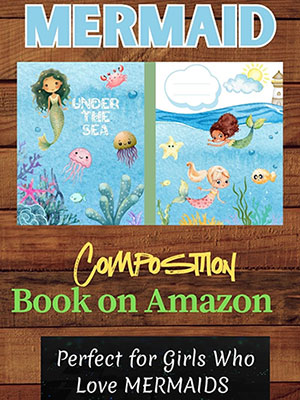
Speak Your Mind