If you are a Facbook user, you might notice that when you search for someone the site saves your search history and will help you find that person again as soon as you click the first letter of their name. For those of you that are Facebook stalkers, there is a way to remove your search history so that nobody else can see who are are stalking. 🙂
To remove your Facebook search history, visit your wall and look for the following Activity Log Tab.
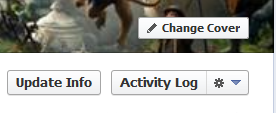 Click on the Activity Log tab on the right hand side of your page and it will open your activity. On the left hand side of the menu, look under comments for the “More” link.
Click on the Activity Log tab on the right hand side of your page and it will open your activity. On the left hand side of the menu, look under comments for the “More” link.
Clicking the More link will bring up the full menu where you will be able to find the Search link.
Once you click search, your full search history will appear. Next look in the upper right hand corner for the option to Clear Searches. When you click this, you will be able to delete your search history so that nobody can see who’s profiles you have been on.






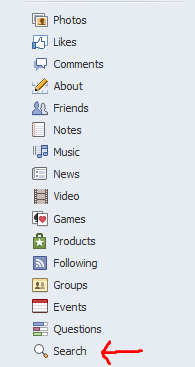
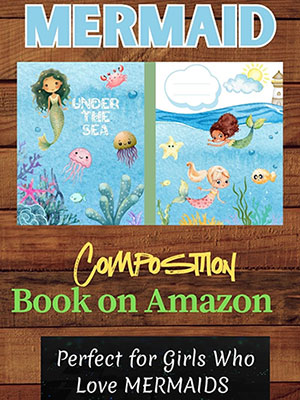
Speak Your Mind