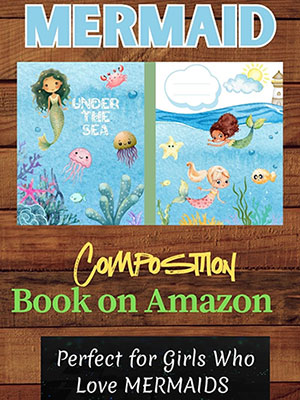When you have a blog one thing that you must have is a graphics program to edit and create images for your blog posts and social media shares. While Adobe Photoshop is a great option because it provides so many different features and capabilities, it also isn’t the most affordable. For those that are looking for a FREE graphics program to make images with, there are alternatives online that you can download that will do the job!
Below is a list of FREE Graphics Programs To Make & Edit Images
- Canva – A great site to use to make logos and free graphics for your website and social media profiles. They have a variety of FREE templates as well as “paid” add-ons that you can use when creating your images.
- Gimp – This is one of the BEST choices if you are looking for a program that is complex like Photoshop where you use layers, plugins, etc. It is a little complicated to use if you are a beginner but there are plenty of online tutorials to help you with what you want to do.
- Gravit Designer – A full featured free vector design app. You could use this program to make logos, avatars, icons and more. You can choose to use the program online or download it to your computer.
- Vectr – A free graphics software program to create vector graphics easily and intuitively.
- DesignEvo – A website where you can make FREE logos with over 4,000+ templates for your business!